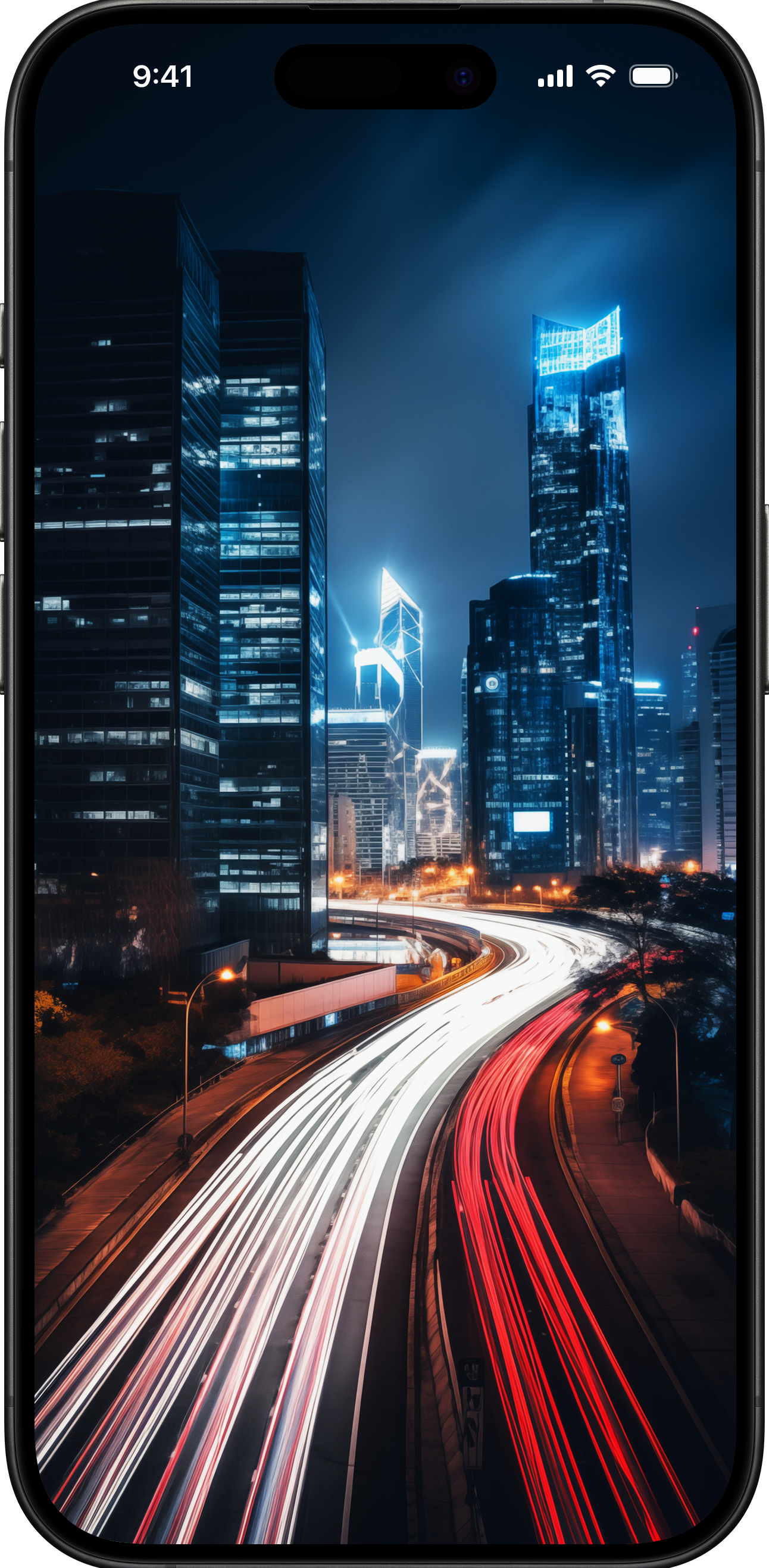Introducing OSnap! Pro 2
We're so excited to introduce OSnap! Pro 2 for iOS!
OSnap! Pro 2 includes a new, expanded feature set making it an even more powerful tool for creating time‑lapse and stop motion.
What new features are included?
Following is a list of features currently included in OSnap! Pro 2:
- Full Manual Camera: Manually adjust EV, ISO, shutter speed, focus, and white balance to unlock new shooting possibilities, including working in low light, creating long exposure streak effects, and capturing bokeh or shallow depth of field shots (e.g., for portrait photography).
- Advanced Camera UI: The new camera UI provides control of shooting orientation, camera flash, photo capture
resolution, photo capture format (HEIF, JPG, etc.), lens selection, full EV/ISO/Shutter/Focus/WB control, as well as a tappable last-image preview that opens directly to the image sequence playback screen.
- Expanded Photo File Formats: The OSnap! Pro 2 camera allows you to take photos in a variety of new file formats, including JPG, HEIF, TIFF, RAW, and Apple ProRAW. You can also import these formats into the app from iOS Photos or third-party sources like Dropbox.
- Hands-Free Capture: New hands-free options make stop motion projects even more convenient:
- Voice Commands: Use voice commands like "Snap Photo," "Shoot," or "Start Timer" to snap photos.
- Wifi Assistant: Trigger the camera shutter on your iOS device using the companion WiFi Assistant app on Mac or PC.
- Dynamic Time‑Lapse Zoom: Smoothly zoom in or out during a timed photo capture session by setting the starting and ending zoom levels, creating a professional zoom effect in the final time‑lapse.
- Camera Level: Maintain perfectly aligned shots with this new camera overlay, which displays both the horizonal level and pitch.
- Third-Party Cloud Provider Export: New export options for third-party cloud providers like Dropbox and Apple Files (availability may vary by provider):
- Batch Export: Export all (or a selection of) project frames to a cloud directory in one step.
- Auto Export: Set OSnap! Pro 2 to automatically export frames with each photo capture. During timed photo shoots this can be especially useful in enabling immediate cloud access to captured photos even if the iOS device is not physically accessible.
- Photo Burst: Capture a rapid sequence of photos by holding down the camera shutter.
- Photo Quality Priority: Adjust this setting to capture high-resolution images quickly in situations where the camera hardware might otherwise struggle. Learn more here.
When is the launch date?
OSnap! Pro 2 is now live in the App Store.
Is OSnap! Pro 2 a completely different app?
Absolutely not! OSnap! Pro 2 is built upon original OSnap! technology.
Will the original OSnap! and OSnap! Pro still be available?
Yes! We plan on keeping the original versions of the app in the App Store and continuing to add features.
How much does it cost?
OSnap! Pro 2 follows a subscription based model with the following plan options:
- Monthly: $1.99
- Yearly: $8.99
- Lifetime (Pay Once): $19.99
When you first download the app, there is free trial period (with no obligatory initial subscription sign up), so there is plenty of time to test it out before choosing a plan. Additionally, there are only two activities in the app that require a subscription:
- Shooting photos with the camera
- Importing photos into the app
All of the content you create prior to subscribing or after subscription expiration is 100% yours and always accessible. You can still render videos, edit frames, clone and splice projects, add music, save and share photos and videos, and more.
Price Comparison to the Original OSnap!
In many cases, depending on your goals, OSnap! Pro 2 can end up costing less than the original. As an example, the Original OSnap! Pro follows an à la carte pricing model:
- Download Price: $9.99
- Voice Over: $2.99
- Photo Import: $3.99
- Export+: $3.99
If you wanted to use the original OSnap! to shoot high resolution stop motion projects and later add voice over, you would spend $12.98 ($9.99 + $2.99). But if you only needed to use the app for a month or even a year, OSnap! Pro 2 – which includes all features and has no add-ons – would be the cheaper option ($1.99/month or $8.99/year), plus you would get all of the additional advanced features that are included in OSnap! Pro 2.